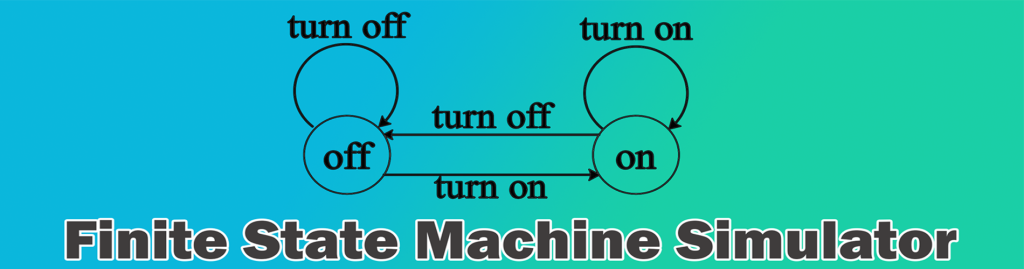
This is a simple program that I built to simulate a user created finite state machine.
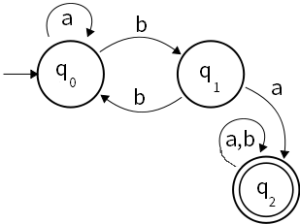
In theory of computation, a branch of theoretical computer science, a deterministic finite automaton (DFA), also known as deterministic finite state machine [Src: Wikipedia] , is a finite state machine that accepts/rejects finite strings of symbols and only produces a unique computation (or run) of the automaton for each input string. This program was made to allow the student to create and simulate their own FSM. It was built using C++ and OOP.
Here is the link to the Executable Program: DOWNLOAD FSM Simulator
Here is the link to the source code: DOWNLOAD Source Code
The code is well documented, so anyone with decent knowledge on OOP should be able to easily understand my code.
Instructions: In order to simulate an FSM,
- You have to first create a sketch of the FSM on paper,
- Now using the program,
- Create required number of states 1 by 1,
- Configure each of the states.
- Run FSM by providing the input string of 'a's and 'b's in any order.
How to Configure a state?
Ans: From the menu, choose configure. Select the state. Answer each question with either 0 or 1.
Note: You should only have 1 active state in an FSM, This program was made to solve deterministic FSM only!.
A Simple Example of Finite State Machine: >> An FSM to accept input strings with a's & b's having only Odd number of a's. 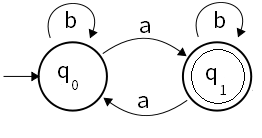
For an FSM to accept input strings with a's & b's having only Odd number of a's.
For an FSM that accepts input strings with a's & b's having only Odd number of a's,
we will need 2 states. Let's say that the 2 states are q0 and q1.
q0 will be the initial state.
q1 will be the final state.
q0 upon 'a' gives q1
q0 upon 'b' gives q0
q1 upon 'a' gives q0
q1 upon 'b' gives q1
So, on creating such states in our FSM Simulator, we get the following result.
OUTPUT:
Hello and Welcome to the FSM Simulator!
MENU
1.Add State 2.Configure State 3.List State
4.Remove Prev State 5.Display State 6.Run FSM
7.Clear Screen 8.Help 9.Exit
Enter Choice: 1
A new state q0 has been added!
MENU
1.Add State 2.Configure State 3.List State
4.Remove Prev State 5.Display State 6.Run FSM
7.Clear Screen 8.Help 9.Exit
Enter Choice: 1
A new state q1 has been added!
MENU
1.Add State 2.Configure State 3.List State
4.Remove Prev State 5.Display State 6.Run FSM
7.Clear Screen 8.Help 9.Exit
Enter Choice: 2
0. q0
1. q1
Enter State Number to configure : 0
Enter Target for 'a' in string:
1
Enter Target for 'b' in string:
0
Is the state active?
1
Is the state final?
0
MENU
1.Add State 2.Configure State 3.List State
4.Remove Prev State 5.Display State 6.Run FSM
7.Clear Screen 8.Help 9.Exit
Enter Choice: 2
0. q0
1. q1
Enter State Number to configure : 1
Enter Target for 'a' in string:
0
Enter Target for 'b' in string:
1
Is the state active?
0
Is the state final?
1
MENU
1.Add State 2.Configure State 3.List State
4.Remove Prev State 5.Display State 6.Run FSM
7.Clear Screen 8.Help 9.Exit
Enter Choice: 6
Enter the string to be Fed: baaba
The String : baaba
is Accepted!!
MENU
1.Add State 2.Configure State 3.List State
4.Remove Prev State 5.Display State 6.Run FSM
7.Clear Screen 8.Help 9.Exit
Enter Choice: 6
Enter the string to be Fed: bbaabbaa
The String : bbaabbaa
is Rejected!!
MENU
1.Add State 2.Configure State 3.List State
4.Remove Prev State 5.Display State 6.Run FSM
7.Clear Screen 8.Help 9.Exit
Enter Choice: 9
Thank You for using Shiv's FSM Simulator
Process returned 0 (0x0) execution time : 75.256 s
Press any key to continue.
======================================================================================
This project was started on August 14, 2015, 10:48:46 PM,
And it was last modified on August 15, 2015, 11:15:19 PM.
This project was started on August 14, 2015, 10:48:46 PM, And it was last modified on August 15, 2015, 11:15:19 PM.