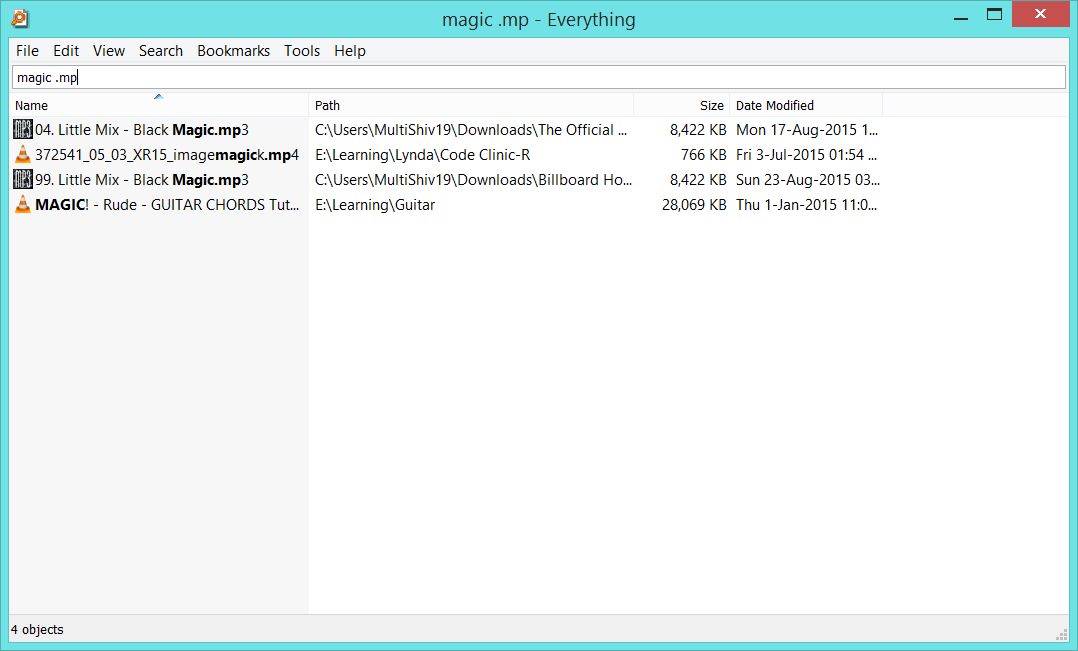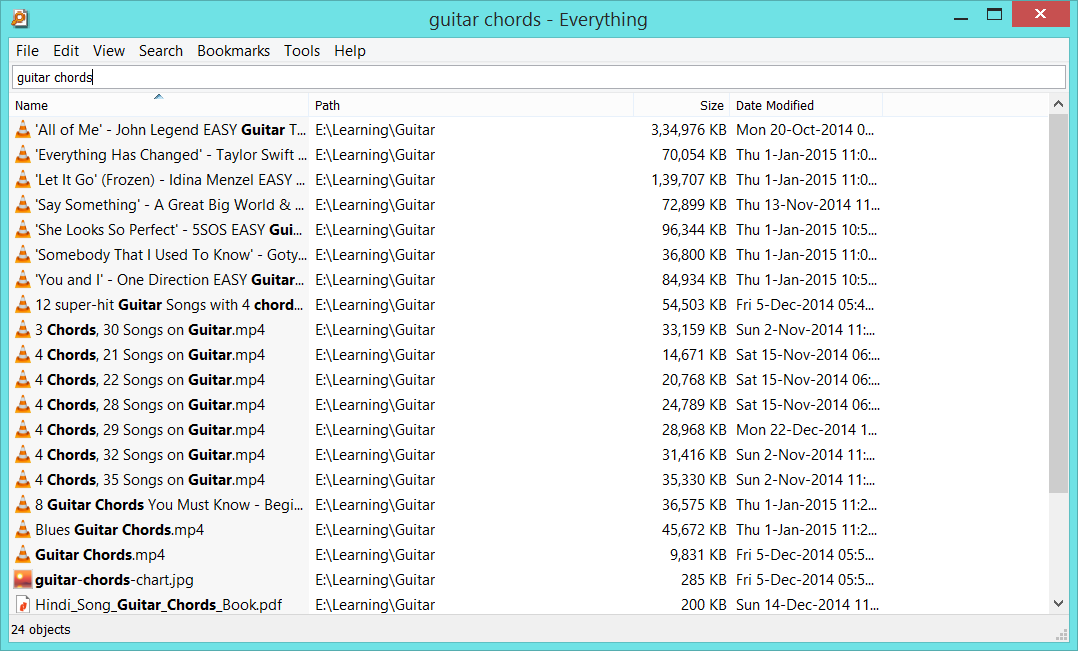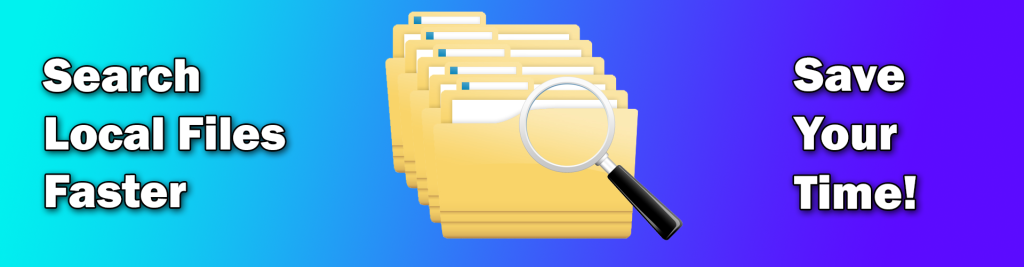
Have you ever been in a position where you know that you have that file on your computer, but you don’t remember where it is on your computer?
If yes, then you’re at the right place my friend, the purpose of this article is to solve such problems ![]() !
!
Often times people save files/media on different folders on their computer and later find it hard to navigate to that folder and to find that file on their computer. Although Windows Search with file indexing turned on can help us find the file that we need, let’s admit it, it’s just not fast enough. No where close to Google Search Engine which loads the search results within the blink of an eye, even though there are so many websites out there.
Wouldn’t it be nice if we are able to search for the files on our computer in the same way, i.e., within the blink of an eye?
I’ve got a software for you which fulfills this wish of yours! ![]()
Everything Search Engine
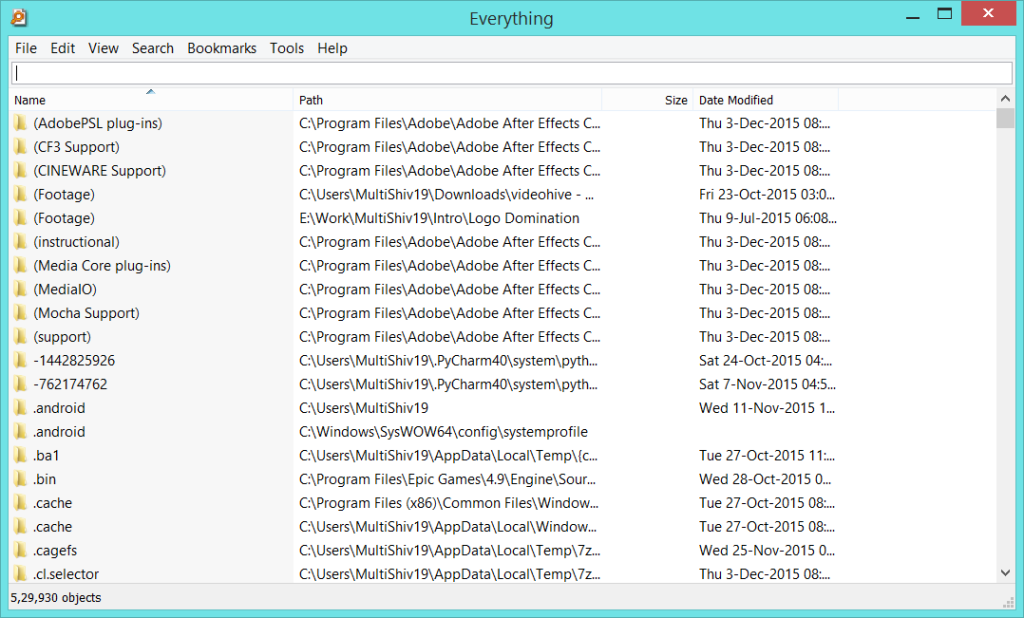
This is a search engine that can locate files and folders instantly on windows. It is a super-duper handy application if you ask me. Because it saves me a lot of time everyday by making it easier for me to find the files that I want just by punching in the keywords on the search bar. Whenever I want to hear a particular song or access a particular file which I know that it exists on my computer, I just open up “Everything” search and type the keyword and the file instantly appears on the screen. Very useful isn’t it?
Here’s another use of it, got a friend bugging you all the time and asking you if you have that song or this song?
Just open up “Everything” search and let him search for it on your computer on his own, there is no need for you to guide him to different folders on your computer. Nifty right ![]()
“Everything” search engine only indexes the names of the files and folders on your computer and it doesn’t index the file contents.
It generally takes a few seconds to index the files and folders on your computer when you launch it for the first time, or when it refreshes the database. A fresh install of Windows 8 (about 70,000 files) will take about 1 second to index and 1,000,000 files will take about 1 minute.
While providing all these awesome features, “Everything” search engine doesn’t slow down your computer as it uses very less system resource, a fresh install of Windows 8 (about 70,000 files) will use about 6 MB of ram and less than 3 MB of disk space and 1,000,000 files will use about 50 MB of ram and 15 MB of disk space.
This search engine shows system, hidden files and folders by default.
If you don’t like this behavior you can goto Tools menu -> Options…(Ctrl+P)
and in the following window select “Exclude” from the set of menu items on the left then you can tick the options that say “Exclude hidden files and folders”, “Exclude system files and folders”, and what’s more?, you can also exclude custom folders from showing up in the search results ![]() !
!
“Everything” can index files from the NTFS file system ONLY.
This software can also index files from a newly inserted USB storage device provided it has the NTFS file formatting.
To do this you can goto Tools menu -> Options…(Ctrl+P) and in the following window select “NTFS” from the set of menu items on the left then you can tick the options that say “Auto include new removable volumes”.
System Requirements
“Everything” will run on Windows XP, Vista, Windows 7, Windows 8, Windows 8.1 and Windows 10
Indexing NTFS volumes requires the Everything service or running “Everything” as administrator.
“Everything” is a freeware offered by Void Tools and the download links are below:
[Default language: English]
For a 32-bit Machine:
![]() - Recommended
- Recommended
For a 64-bit Machine:
![]()
[Multilingual]
For a 32-bit Machine:
![]()
For a 64-bit Machine:
![]()
[Portable]
For a 32-bit Machine:
![]()
For a 64-bit Machine:
![]()
[Portable + Multilingual]
For a 32-bit Machine:
![]()
For a 64-bit Machine:
![]()
For advanced users:
You can use wildcards, boolean, filters and file extensions in the search query.
You can take this software anywhere you want by downloading the portable version of the software.
You can index a mapped network drive too.
Not just that, this software can also be used as a FTP client as well as a ETP (Everything Transfer Protocol) or a HTTP server too.
If you want any more details about this software or if you are interested in using the free SDK, you may visit Support page of Void Tools website.
Video Tutorial:
Screenshots: